How to pay with Fena
Say ‘YES’ to fena
Fena is a contactless way of paying with your bank account to a merchant bank account using your banking app, online banking or the fena app.
try it now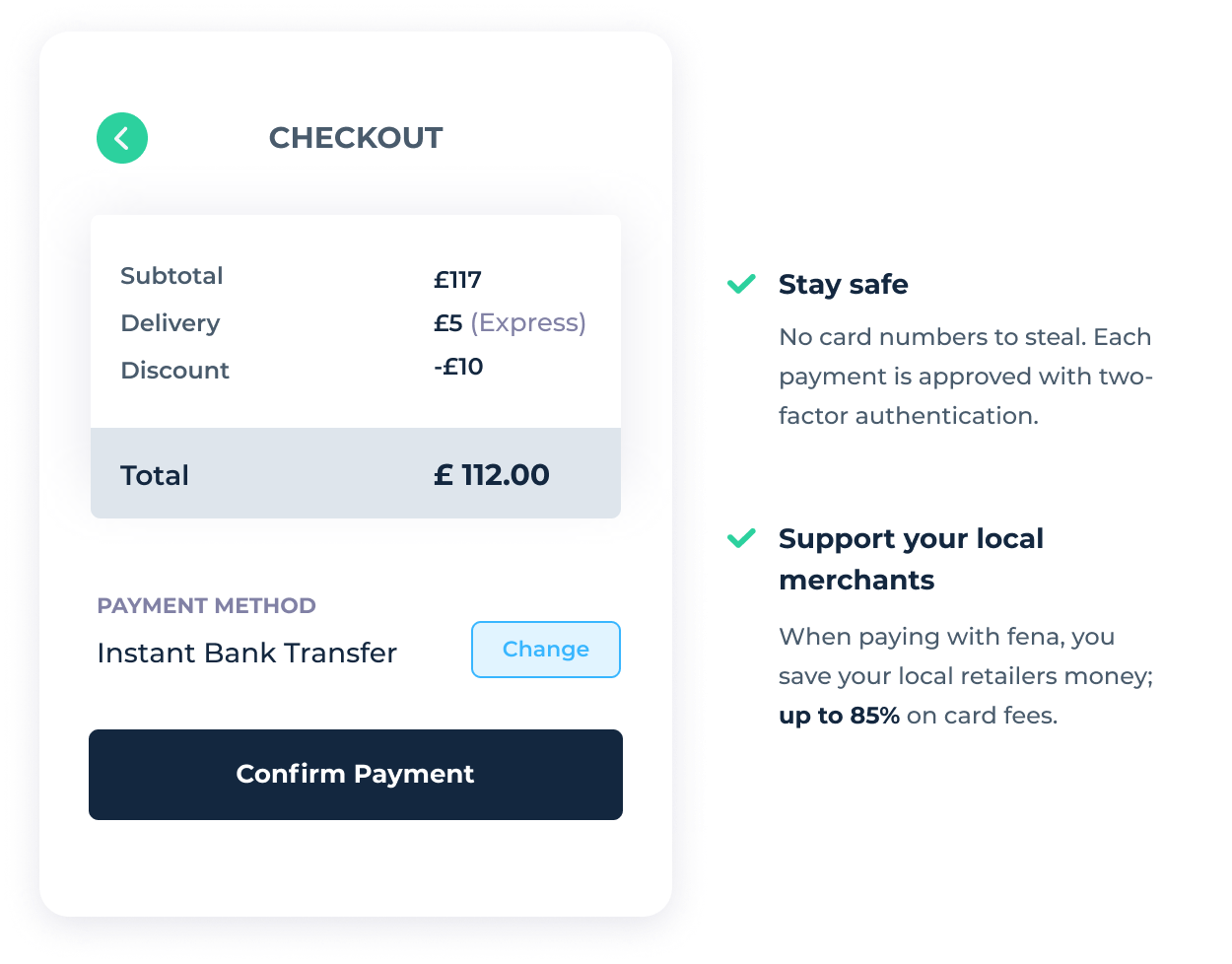
In-store or in-person
Pay within the browser
Make instant, secure payments whilst supporting your favourite merchants
Tap on an NFC card or scan a QR code and you will be taken to a new page with the transaction details. You will choose the bank you want to pay with there.
You will be taken to your banking app to complete a transaction. Just one click to confirm with your face ID, fingerprint or PIN code.
If no banking app is detected, you will be asked to log into your online banking to complete a prefilled transaction.
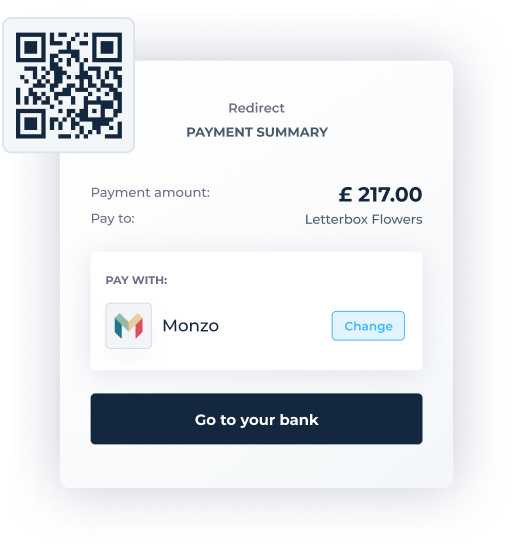
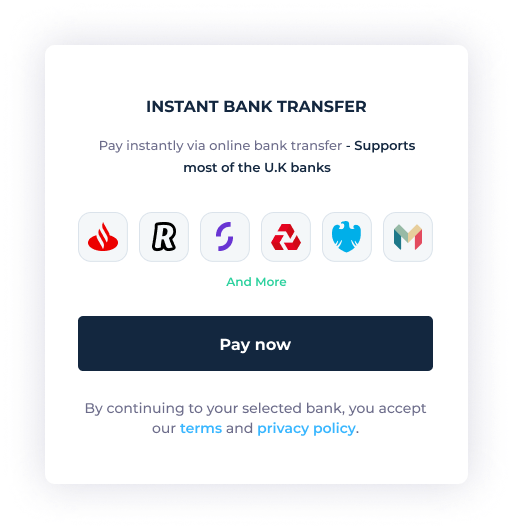
eCommerce or digitally
Click on the button ‘Instant Bank Transfer’.
At online checkout, look out for the ‘Instant Bank Transfer’ button. Click on this button to pay with fena.
On a mobile, you will be taken to your banking app to complete a pre-filled transaction. Just one click and you will confirm a transaction with a face ID, a fingerprint or a PIN code.
On the desktop, you will be taken to your online banking where you log in and confirm the transaction.
Invoice or link payment
Scan a QR code on the invoice or pay by link.
You can pay an invoice with a QR code.
Simply, scan a QR code with your camera, and you will be taken to your bank app or online banking to complete a pre-filled transaction.
No need to worry about the payment reference number, the amount due or the correct bank account, all is taken care of.
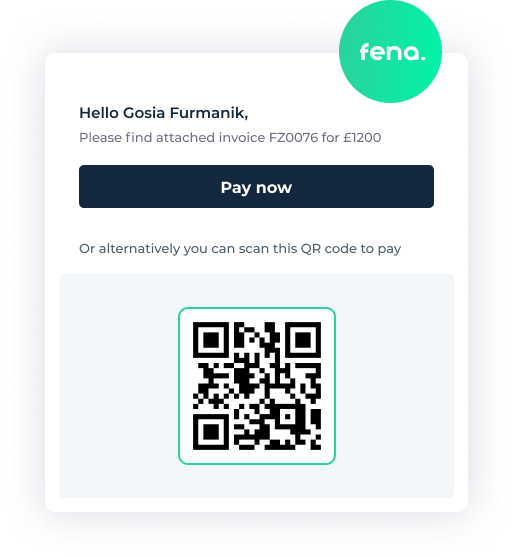
We are eager to help you
Contact us and one of our payment experts will be in touch soon.
get in touch